Generate data for performance testing
In addition to the command arguments described in this topic, see Common arguments.
Run all Magento CLI commands as the Magento file system owner.
Overview of performance testing data
To use the Magento Performance Toolkit or another tool for performance testing, you must generate a large amount of data (for example, stores, categories, products, and so on).
You can adjust the amount of data you create using profiles (small, medium, large, and extra large). The next section discusses profiles in more detail.
The following figure shows how a product displays on the storefront using the small profile:
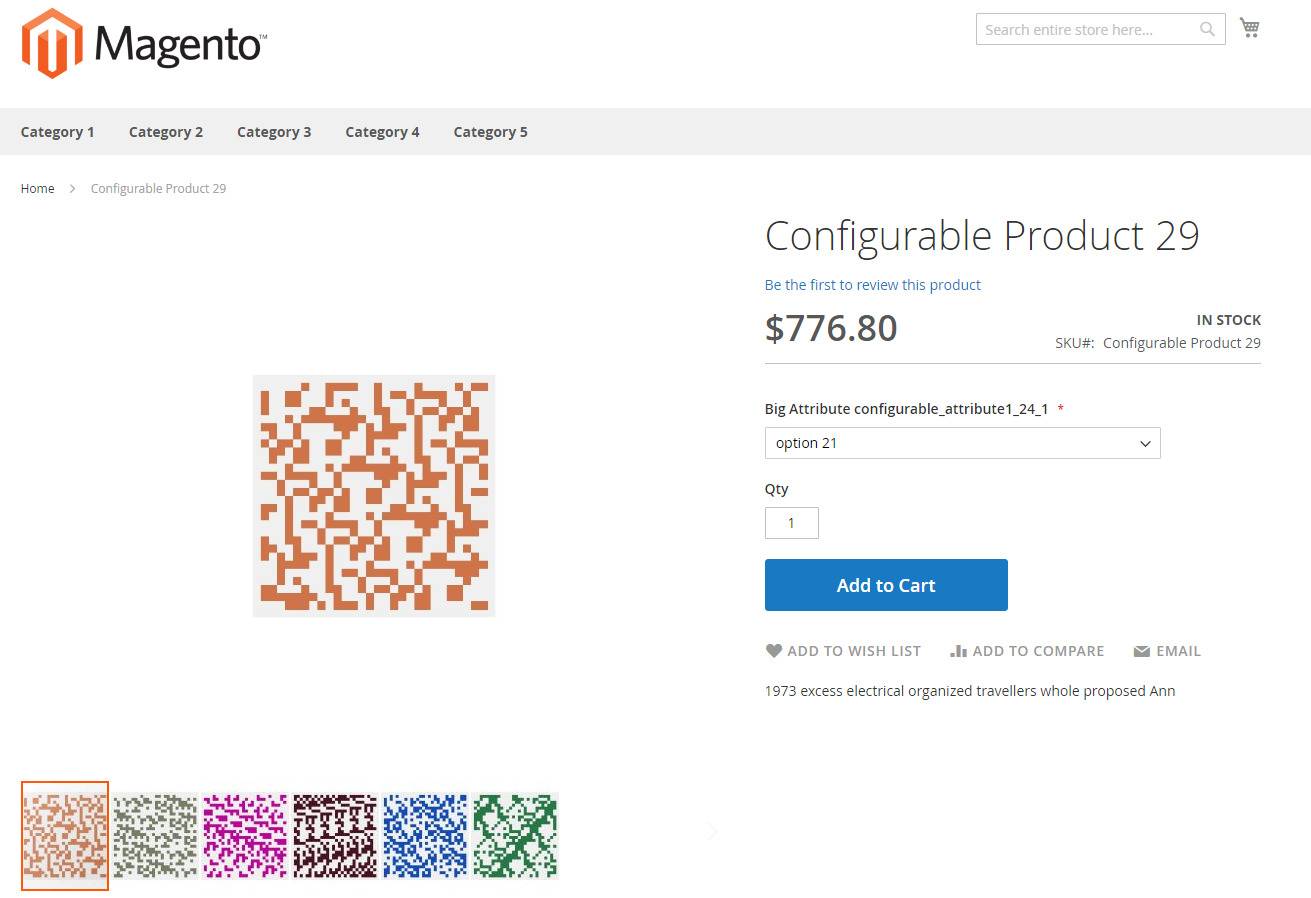
This gives you an idea about what the data looks like.
About profiles
The following table provides details about the data generator profiles (small, medium, large, and extra large).
Profiles are located in <your Magento install dir>/setup/performance-toolkit/profiles/<ce or ee>
For example, /var/www/html/magento2/setup/performance-toolkit/profiles/ce
| Parameter | Small profile | Medium profile | Large profile | Extra large profile |
|---|---|---|---|---|
websites |
1 |
1 |
3 |
5 |
store_groups |
1 |
2 |
3 |
5 |
store_views |
1 |
2 |
3 |
5 |
simple_products |
800 |
16,000 |
400,000 |
800,000 |
configurable_products |
50 |
1,000 |
25,000 |
50,000 |
categories |
30 |
300 |
1,000 |
3,000 |
categories_nesting_level |
3 |
3 |
3 |
6 |
catalog_price_rules |
10 |
20 |
50 |
100 |
catalog_target_rules |
2 |
5 |
10 |
50 |
cart_price_rules |
10 |
20 |
50 |
100 |
cart_price_rules_floor |
2 |
2 |
2 |
5 |
customers |
20 |
200 |
2,000 |
5,000 |
tax rates |
40,000 |
40,000 |
40,000 |
40,000 |
orders |
80 |
1,600 |
40,000 |
80,000 |
Run the data generator
Before running the data generator, disable all cron jobs running on the server. Disabling cron jobs prevents the data generator from performing actions that conflict with active cron jobs and avoids unnecessary errors.
Run the command as discussed in this section. After the command runs, you must reindex all indexers.
Command options:
bin/magento setup:perf:generate-fixtures {path to profile}
Where <path to profile> specifies the absolute file system path to, and name of, a profile.
For example,
bin/magento setup:perf:generate-fixtures /var/www/html/magento2/setup/performance-toolkit/profiles/ce/small.xml
Sample output for the small profile:
Generating profile with following params:
|- Websites: 1
|- Store Groups: 1
|- Store Views: 1
|- Categories: 30
|- Simple products: 800
|- Configurable products: 50
|- Customers: 20
|- Cart Price Rules: 10
|- Catalog Price Rules: 10
|- Orders: 80
Generating websites, stores and store views... done in <time>
Generating categories... done in <time>
Generating simple products... done in <time>
Generating configurable EAV variations... done in <time>
... more ...