How can I log in without a smartphone?
Copied to clipboard
After you’ve signed up for PaysafeCard, you would usually be asked to set up two-factor authentication for additional security. This option can be used only if you have a smartphone with the PaysafeCard mobile app downloaded.
If you don't have a smartphone or don't want to use the PaysafeCard app, you can still confirm your login via SMS:
- Click the ‘Send code by text’ option under ‘Don’t have a smartphone?’;
- You will receive a 6-digit code to your registered phone number. Confirm the code in the login screen on your web browser and start using PaysafeCard.
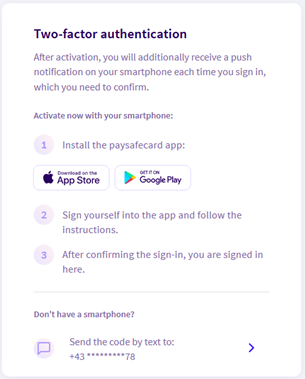
Click to enlarge
If you had previously set up two-factor authentication but no longer have a smartphone/the PaysafeCard mobile app:
- Upon login, click ‘Push notification not received?’ and select the ‘Send code via SMS’ option.
- Confirm the code in the login screen and continue using PaysafeCard.