Configuration management for store settings
Configuration management in Magento Commerce (Cloud) provides a new way to deploy across your environments with minimal downtime. The process extracts all configuration settings from your Magento implementation into a single file. With this file, you can add it to your Git commit and push it across all of your environments to keep consistent settings and reduce downtime.
It provides the following benefits:
- Better way to manage and synchronize the configuration across your Integration, Staging, and Production environments.
- Less time required to build and deploy your project by moving static file deployment from the deploy to the build phase. Your site is in maintenance mode until deployment completes. For details, see Deployment Process.
- Sensitive data is automatically added into an environment variables file (
/app/etc/env.php). You can also manually add sensitive environment variables using the Project Web Interface, the CLI, or directly in the Magento Admin. For example, payment processor passwords and API keys.
These new methods are optional but strongly recommended. The process ensures faster deployments and consistent configurations across your environments.
Feature availability
To complete these configuration management tasks, you must have at a minimum a project reader role with environment administrator privileges.
How it works
Magento’s store configurations are stored in the database. When updating configurations in development/Integration, Staging, and Production environments, you would need to make those changes in the Magento Admin per environment. By using these commands, you generate a file, exporting all Magento configuration settings into a single text file: app/etc/config.local.php.
After configuring your environment, generate the file using one of the following commands:
php bin/magento magento-cloud:scd-dump: Recommended. Exports only modified configuration settingsphp ./vendor/bin/ece-tools config:dump: Exports every configuration setting, including modified and default settings
For Magento Commerce (Cloud), we do not recommend app:config:dump as this command pulls and locks all values as read-only. This will affect Fastly and other important modules. Specifically, this affects customizing your extensions across environments.
Any data that exports to the file becomes locked. The corresponding field in the Magento Admin becomes read-only. This ensures consistent configurations as you push the file across all environments.
By using the scd-dump command, you can configure only the settings you want copied across all environments. After you merge the code, you can configure additional settings in Staging and Production. For sensitive configurations, you can also add those settings to environment variables. For example, you may want to add different PayPal merchant account credentials for Staging (sandbox) and Production (live).
If sensitive data is found in your configurations, it is generated as environment variables to env.php. This file remains in the environment and should not be added to your Git environment.
Switching between commands
Can you switch between using php bin/magento magento-cloud:scd-dump and php ./vendor/bin/ece-tools config:dump? Yes, you can.
For 2.1.4 and later (not 2.2.X), you can always delete the config.local.php file and regenerate it with either command. Remember, scd-dump only pulls configured values (not defaults) and config:dump captures all values (default and modified).
Configuration data
System settings refer to the configurations in the Magento Admin in Stores > Settings > Configuration. Depending on the command used, all or just modified system configurations save to the file.
This file can include all system configuration settings for stores, sites, extensions, and static file optimization settings. System values related to static content deployment (for example, static file optimization) are also stored in app/etc/config.local.php. Static file optimization means merging and minifying JavaScript and Cascading Style Sheets, and minifying HTML templates.
Sensitive values are not stored in app/etc/config.local.php. Any sensitive configurations should export to app/etc/config.php during the scd-dump process. You should create environment variables using CLI commands or the Project Web Interface.
You can set any value using environment variables, but we recommend using environment variables for sensitive values.
For a list of configurable settings, see Configuration settings you can change and System settings reference.
Static content deployment performance
Depending on the size of your store, you may have a large amount of static content files to deploy. Normally, static content deploys during the deploy phase, which is in Maintenance mode. To move the deployment of static content to the build phase, generate the configuration file.
If you generate config.local.php, the build and deploy hooks identify the file and deploy all static files during the build phase. This helps reduce the time spent in Maintenance mode during the deploy phase.
Before deploying static files, the build and deploy phases compress static content using gzip. Compressing static files reduces server loads and increases site performance. Refer to Magento build options to learn about customizing or disabling file compression.
Configuration selection flow
All system configurations are set during deployment according to the following override scheme:
- If an environment variable exists, use the custom configuration and ignore the default configuration.
- If an environment variable does not exist, use the configuration from a
MAGENTO_CLOUD_RELATIONSHIPSname-value pair in the.magento.app.yamlfile. Ignore the default configuration. - If an environment variable does not exist and
MAGENTO_CLOUD_RELATIONSHIPSdoes not contain a name-value pair, remove all customized configuration and use the values from the default configuration.
Configuration settings you can change
The following table shows the configuration settings affected by the bin/magento magento-cloud:scd-dump command. These are the configuration settings that you can manage in Git. If you use php ./vendor/bin/ece-tools config:dump, all settings are exported.
The config.local.php file includes the following settings and configuration values:
| Description | Path in Magento Admin: Stores > Configuration > ... |
|---|---|
| Store locale | General > General, Locale Options > Locale |
| Static asset signing | Advanced > Developer, Static Files Settings > Static Files Signing |
| Server-side or client-side LESS compilation | Advanced > Developer, Frontend Developer Workflow > Workflow type |
| HTML minification | Advanced > Developer, Template Settings > Minify Html |
| JavaScript minification | Advanced > Developer, JavaScript Settings > (several options) |
| CSS minification | Advanced > Developer, CSS Settings > Merge CSS Files and Minify CSS Files |
| Disable modules output | Advanced > Advanced > Disable Modules Output |
Recommended procedure to manage your settings
Managing store configuration is a complex task that’s mostly up to you. What locales do you want to use? What custom themes do you need? Only you can determine the answers to those questions. We can help you manage those settings more easily. For example, you may want to change the default locale and a store’s static file optimization settings, with different settings in Staging and Production. Instead of making these changes in every environment, use config.local.php.
We strongly recommend using scd-dump to generate config.local.php. This file includes only the settings you configured without locking all default values. It also ensures all extensions used in Staging and Production do not break due to read-only configurations, especially Fastly.
To fully understand the process, please see our extensive example.
The Starter plan environment high-level overview of this process:
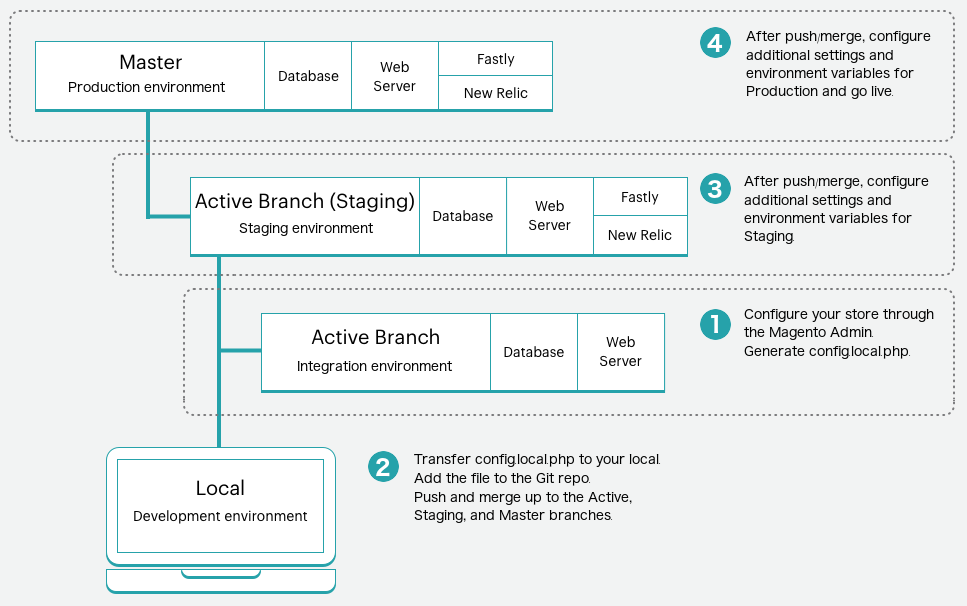
The Pro plan environment high-level overview of this process:
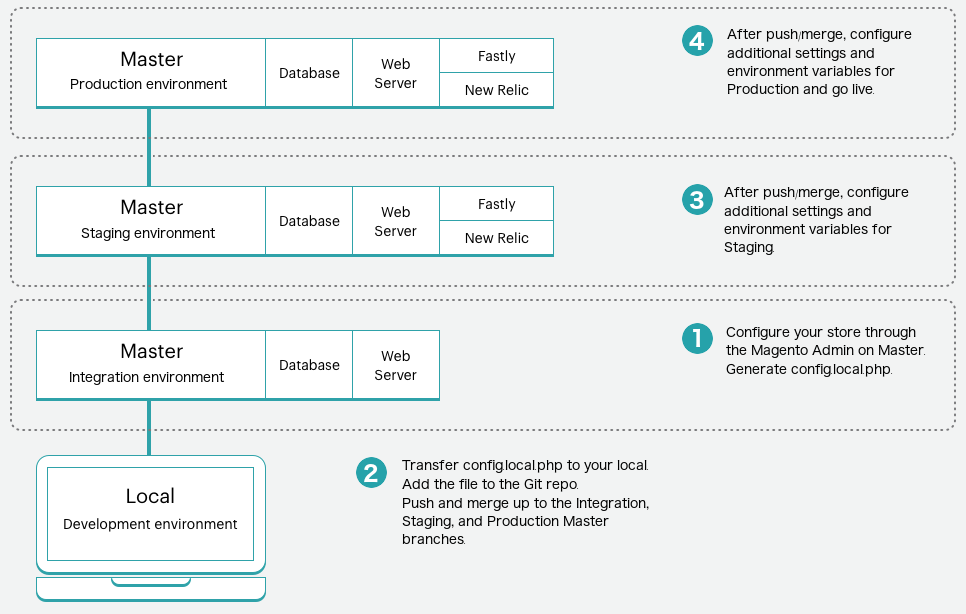
Step 1: Configure your store
Complete all configurations for your stores in the Admin console:
-
Log into the Magento Admin for one of the environments:
- Starter: An active development branch
- Pro: The
masterenvironment in Integration
- Create and configure all store settings. These configurations do not include the actual products unless you plan on dumping the database from this environment to Staging and Production. Typically development databases don’t include your full store data.
-
Open a terminal on your local and use an SSH command to generate
/app/etc/config.local.phpon the environment:ssh <SSH URL> "<Command>"
For example for Pro, to run the scd-dump on Integration master:
ssh itnu84v4m4e5k-master-ouhx5wq@ssh.us.magentosite.cloud "php bin/magento magento-cloud:scd-dump"
Step 2: Transfer and add the file to Git
Push config.local.php to Git. To push this file to the master Git branch, you need to complete a few extra steps because this environment is read-only.
-
Transfer
config.local.phpto your local system usingrsyncorscp. You can only add this file to the Git branch through your local.rsync <SSH URL>:app/etc/config.local.php ./app/etc/config.local.php -
Add and push
config.local.phpto the Git master branch.git add app/etc/config.local.php && git commit -m "Add system-specific configuration" && git push origin master
Step 3 & 4: Push Git branch to Staging and Production
Log into the Magento Admin in those environments to verify the settings. If you used scd-dump, only configured settings display. You can continue configuring the environment if needed.
For Starter, when you push, the updated code pushes to the active environment. Merge the branch to Staging and finally master for Production. Complete any additional configurations in Staging and Production as needed.
For Pro, when you push to the Git branch, the Integration master environment updates. Deploy this branch to Staging and Production. Complete any additional configurations in Staging and Production as needed.
Update configurations
If you need to change any configuration settings config.local.php, you repeat the process with an extra step. For Starter, complete the changes in an active development environment. For Pro, use the Integration master environment.
If you only need to make a small change, you can edit config.local.php in a local Git branch and redeploy across environments.
To complete extensive changes:
-
Delete
config.local.phpin your Integration environment.You must delete the file to change settings. All of your configurations still exist in the database, displaying as editable in your Magento Admin. Remember, the stored configurations in the file are blocked from editing in the Admin console until you delete the file. For example, if you want to change a store name, you can’t edit it until this file is removed.
- Make configuration changes in the Admin on the Integration environment.
- Repeat the process to re-create
config.local.phpand deploy. You do not need to make additional configurations in Staging and Production unless you need to. Recreating this file should not affect those enviornment specific settings.
While you can manually edit config.local.php in Staging and Production, we don’t recommend it. The file helps keep all of your configurations consistent across all of your environments.