Fixture repository
The repository stores pre-defined data for the fixture.
It contains only data sets that are used in the test along with the associated field data.
Repositories are stored in the Repository directory in the module to which they belong.
Reference to the repository is placed in the fixture XML file in attribute named repository.
In this topic you will learn how to create, use, and merge a repository.
Create a repository for the entire fixture
Let’s create a repository for the Widget fixture <magento2>/dev/tests/functional/tests/app/Magento/Widget/Test/Fixture/Widget.xml.
Assume that we have the following fixture:
<?xml version="1.0" encoding="utf-8"?>
<!--
/**
* Copyright © 2015 Magento. All rights reserved.
* See COPYING.txt for license details.
*/
-->
<config xmlns:xsi="http://www.w3.org/2001/XMLSchema-instance"
xsi:noNamespaceSchemaLocation="../../../../../../vendor/magento/mtf/etc/fixture.xsd">
<fixture name="widget"
module="Magento_Widget"
type="flat"
entity_type="widget_instance"
collection="Magento\Widget\Model\Resource\Widget\Instance\Collection"
identifier="parameters"
repository_class="Magento\Widget\Test\Repository\Widget"
handler_interface="Magento\Widget\Test\Handler\Widget\WidgetInterface"
class="Magento\Widget\Test\Fixture\Widget">
<field name="code" group="settings" />
<field name="theme_id" group="settings" />
<field name="anchor_text" />
<field name="title" group="frontend_properties" />
<field name="template" />
<field name="chosen_option" source="Magento\Widget\Test\Fixture\Widget\ChosenOption" />
<field name="display_type" />
<field name="show_pager" />
<field name="products_count" />
<field name="cache_lifetime" />
<field name="page_size" />
<field name="store_ids" source="Magento\Widget\Test\Fixture\Widget\StoreIds" group="frontend_properties" />
<field name="widget_instance" />
<field name="parameters" />
<field name="id" />
<field name="page_id" source="Magento\Widget\Test\Fixture\Widget\PageIds" />
<field name="layout" source="Magento\Widget\Test\Fixture\Widget\LayoutUpdates" repository="Magento\Widget\Test\Repository\Widget\LayoutUpdates" group="layout_updates" />
<field name="widgetOptions" source="Magento\Widget\Test\Fixture\Widget\WidgetOptions" repository="Magento\Widget\Test\Repository\Widget\WidgetOptions" group="widget_options" />
</fixture>
</config>The repository_class="Magento\Widget\Test\Repository\Widget" attribute tells us that this fixture uses data from the <magento2>/dev/tests/functional/tests/app/Magento/Widget/Test/Repository/Widget.xml repository.
In this section we will show the logic of how to create this repository.
Also layout and widgetOptions fields use <magento2>/dev/tests/functional/tests/app/Magento/Widget/Test/Repository/Widget/LayoutUpdates.xml and <magento2>/dev/tests/functional/tests/app/Magento/Widget/Test/Repository/Widget/WidgetOptions.xml repositories respectively.
Learn how to create repository for the fixture field.
We want to specify data sets for two cases of submitting Widget forms: default with minimum data, and cms_page_link with data needed to create new CMS page link.
To create a new CMS page link the user must enter data of all required fields. The widget has three forms with fields to specify: Settings, Storefront Properties, Frontend Apps Options. The following text along with screenshots gives an example of how to create a data set of the repository.
Settings form
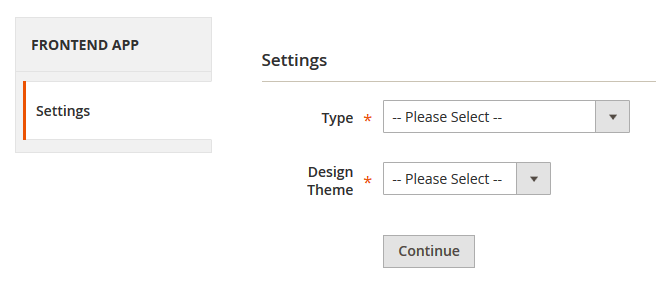
- Set the Type field (
field name="code") to “CMS Page Link”. It corresponds to the following code in the repository data set<field name="code" xsi:type="string">CMS Page Link</field>. - Set the Design Theme field (
field name="theme_id") to “Magento Blank”. It corresponds to the following code in the repository data set<field name="theme_id" xsi:type="string">Magento Blank</field>.
Storefront Properties form
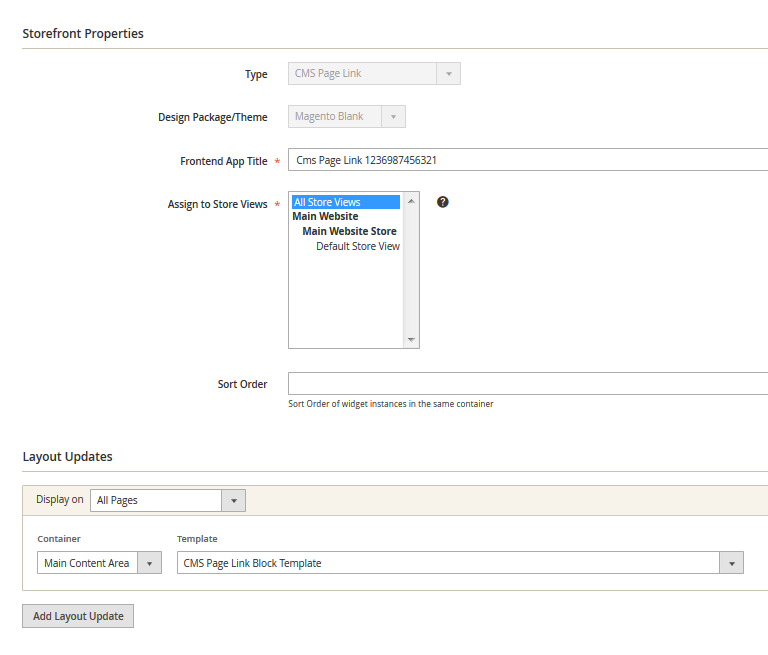
- Set the Frontend App Title field to “Cms Page Link [random integer value]”. It corresponds to the following code in the repository data set
<field name="title" xsi:type="string">Cms Page Link %isolation%</field>. - Set the Assign to Store Views field to “All Store Views”. It corresponds to the following code in the repository data set:
<field name="store_ids" xsi:type="array">
<item name="dataset" xsi:type="string">all_store_views</item>
</field>- Provide data for the Layout Updates complex field. In the repository code, complex fields are represented as arrays of items. An item can be an array of items also, depending on the hierarchy of fields. This field is defined as
<field name="widget_instance" xsi:type="array"></field>. As it is possible to create more than one instance of a layout update, we define our instance as the first element of an array with index “0” as<item name="0" xsi:type="array"></item>.- Set the Display on field to “All pages:. It corresponds to the following code in the repository data set
<item name="page_group" xsi:type="string">All Pages</item>. Daughter fields are appeared, when Display on field is specified. All daughter fields must be wrapped in<item name="all_pages" xsi:type="array"></item>.- Set the Container field to “Main content area”. It corresponds to the following code in the repository data set
<item name="block" xsi:type="string">Main Content Area</item>. - Set the Template field to “CMS Page Link Block Template”. It corresponds to the following code in the repository data set
<item name="template" xsi:type="string">CMS Page Link Block Template</item>.
- Set the Container field to “Main content area”. It corresponds to the following code in the repository data set
- Set the Display on field to “All pages:. It corresponds to the following code in the repository data set
Frontend App Options
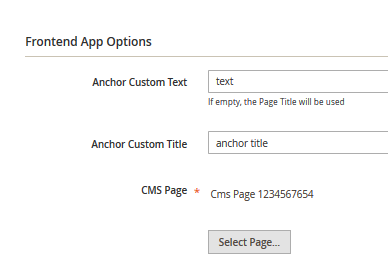
- Set the Anchor Custom Text field to “text”.
- Set the Anchor Custom Title field to “anchor title”.
- Choose in the CMS Page grid newly created CMS page.
<field name="widgetOptions" xsi:type="array">
<item name="0" xsi:type="array">
<item name="type_id" xsi:type="string">cmsPageLink</item>
</item>
</field>This simple code contains a bit more complex logic, where the repository is applied to the fixture field. Just to remind you, how this field is represented in the fixture: <field name="widgetOptions" source="Magento\Widget\Test\Fixture\Widget\WidgetOptions" repository="Magento\Widget\Test\Repository\Widget\WidgetOptions" group="widget_options" />.
In brief, we reference another repository <magento2>/dev/tests/functional/tests/app/Magento/Widget/Test/Repository/Widget/WidgetOptions.xml, and a source that is <magento2>/dev/tests/functional/tests/app/Magento/Widget/Test/Fixture/Widget/WidgetOptions.php.
The WidgetOptions.xml repository includes cmsPageLink data set:
<dataset name="cmsPageLink">
<field name="anchor_text" xsi:type="string">text</field>
<field name="title" xsi:type="string">anchor title/field>
<field name="entities" xsi:type="array">
<item name="0" xsi:type="string">cmsPage::default</item>
</field>
</dataset>The source understands the entities field as an instruction to create a CMS Page using <dataset name="default"> from the <magento2>/dev/tests/functional/tests/app/Magento/Cms/Test/Repository/CmsPage.xml repository.
Widget.xml
Now we can create a repository XML file Widget.xml. In our case the file should be placed in <magento2>/dev/tests/functional/tests/app/Magento/Widget/Test/Repository. The full name must be specified in the repository_class attribute of the fixture: repository_class="Magento\Widget\Test\Repository\Widget".
See the entire repository sample so far:
<?xml version="1.0" ?>
<!--
/**
* Copyright © 2015 Magento. All rights reserved.
* See COPYING.txt for license details.
*/
-->
<config xmlns:xsi="http://www.w3.org/2001/XMLSchema-instance" xsi:noNamespaceSchemaLocation="../../../../../../vendor/magento/mtf/Magento/Mtf/Repository/etc/repository.xsd">
<repository class="Magento\Widget\Test\Repository\Widget">
<dataset name="default">
<field name="title" xsi:type="string">Test Frontend App</field>
<field name="store_ids" xsi:type="array">
<item name="0" xsi:type="string">All Store Views</item>
</field>
<field name="widget_instance" xsi:type="array">
<item name="0" xsi:type="array">
<item name="page_group" xsi:type="string">all_pages</item>
<item name="all_pages" xsi:type="array">
<item name="layout_handle" xsi:type="string">default</item>
<item name="for" xsi:type="string">all</item>
<item name="block" xsi:type="string">content</item>
<item name="template" xsi:type="string">widget/block.phtml</item>
</item>
</item>
</field>
<field name="theme_id" xsi:type="number">2</field>
</dataset>
<dataset name="cms_page_link">
<field name="code" xsi:type="string">CMS Page Link</field>
<field name="title" xsi:type="string">Cms Page Link %isolation%</field>
<field name="store_ids" xsi:type="array">
<item name="dataset" xsi:type="string">all_store_views</item>
</field>
<field name="widget_instance" xsi:type="array">
<item name="0" xsi:type="array">
<item name="page_group" xsi:type="string">All Pages</item>
<item name="all_pages" xsi:type="array">
<item name="block" xsi:type="string">Main Content Area</item>
<item name="template" xsi:type="string">CMS Page Link Block Template</item>
</item>
</item>
</field>
<field name="theme_id" xsi:type="string">Magento Blank</field>
<field name="widgetOptions" xsi:type="array">
<item name="0" xsi:type="array">
<item name="type_id" xsi:type="string">cmsPageLink</item>
</item>
</field>
</dataset>
</repository>
</config>Repository structure
Let’s look at the repository structure.
<config>is a root node that defines the path to therepository.xsdschema.<repository>specifies a repository class in the requiredclassattribute and stores data sets.classcontains the full name of the repository class. The repository contains data sets.- In case of an entire fixture repository, the full name of the class (including the namespace) must be built as
<path to module where the fixture is placed>\Repository\<file with the name of fixture>. Example:Magento\Widget\Test\Repository\Widget - In case of a fixture field repository, the full name of the class (including the namespace) must be built as
<path to module where the fixture is placed>\Repository\<directory with the name of fixture>\<file with the name of field>. Example:Magento\Widget\Test\Repository\Widget\LayoutUpdates.
- In case of an entire fixture repository, the full name of the class (including the namespace) must be built as
<dataset>specifies the name of data set in the requirednameattribute. This name serves as a reference to the data set that will be used in the test. Each data set contains fields.<field>defines the value of the field. Field can contain either value, or items if the field is complex.
field attribute |
Semantics | Is required? |
|---|---|---|
name |
Field name in fixture | Required |
xsi:type |
Type of field value | Required |
field daughter element |
Semantics | Is required? |
|---|---|---|
<item> |
Element of complex field. Items can be complex like fields. Complex items contain items. Item has key=>value structure. |
Required if <field xsi:type="array" ...> |
item attribute |
Semantics | Is required? |
|---|---|---|
name |
Key name of the item | Required |
xsi:type |
Type of the item value | Required |
The default data set is used in the test when the repository hasn’t been specified in the test, although you can explicitly specify default. If repository name in the test is cms_page_link, then fields will be filled with data from <dataset name="cms_page_link">.
Create a repository for the fixture field
In the preceding section, the Widget fixture code contains fields with the links for repositories. Let’s consider the field layout with repository="Magento\Widget\Test\Repository\Widget\LayoutUpdates.
The repository value is a reference to the repository XML file. Therefore, we should create <magento2>/dev/tests/functional/tests/app/Magento/Widget/Test/Repository/Widget/LayoutUpdates.xml. The XML structure of this repository is the same as of repository for the entire fixture.
Assume that we want to provide data for the Layout Update block for the following cases shown on the screenshots (name of data sets have orange font, fields defined in repository are highlighted in orange).
Case 1. all_pages data set:
- Set the Display on field (
item name="page_group") to “All Pages”, which is the subcategory of “Generic Pages” (see drop-down menu on the following screenshot). It corresponds to the following code in the repository data set<item name="page_group" xsi:type="string">Generic Pages/All Pages</item> - Set the Container field (
item name="block") to “Main content Area”. It corresponds to the following code in the repository data set<item name="block" xsi:type="string">Main Content Area</item>
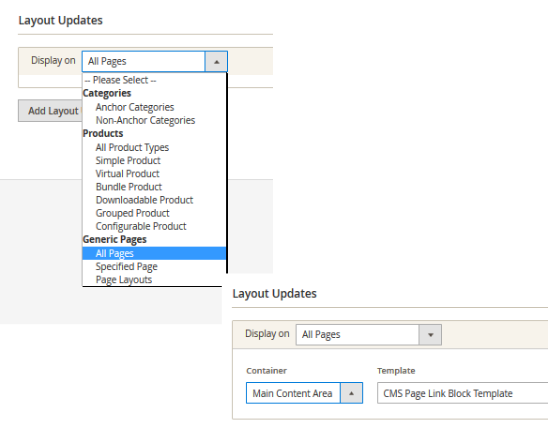
Case 2. on_category data set:
- Set the Display on field (
item name="page_group") to “Non-Anchor Categories” that is item of “Categories”. It corresponds to the following code in the repository data set<item name="page_group" xsi:type="string">Categories/Non-Anchor Categories</item>. - Set the Categories field (
item name="for") to “Specific Categories”. It corresponds to the following code in the repository data set<item name="for" xsi:type="string">Yes</item>. - Set the in a tree of categories the Default Category (
item name="entities"). It corresponds to the following code in the repository data set<item name="entities" xsi:type="string">category::default_subcategory</item>. - Set the Container field (
item name="block") to “Main content Area”. It corresponds to the following code in the repository data set<item name="block" xsi:type="string">Main Content Area</item>.
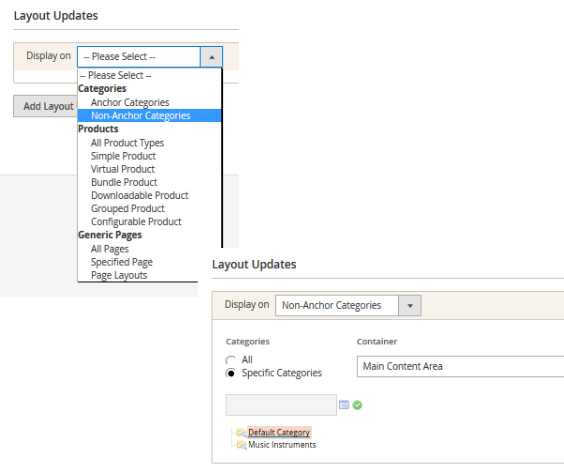
Case 3. for_cms_page_link data set:
- Set the Display on field (
item name="page_group") to “All Pages” that is item of “Generic Pages”. It corresponds to the following code in the repository data set<item name="page_group" xsi:type="string">Generic Pages/All Pages</item>. - Set the Container field (
item name="block") to “Main content Area”. It corresponds to the following code in the repository data set<item name="block" xsi:type="string">Main Content Area</item>. - Set the Template field (
item name="template") to “CMS Page Link Block Template”. It corresponds to the following code in the repository data set<item name=”template” xsi:type=”string”>CMS Page Link Block Template</item>.
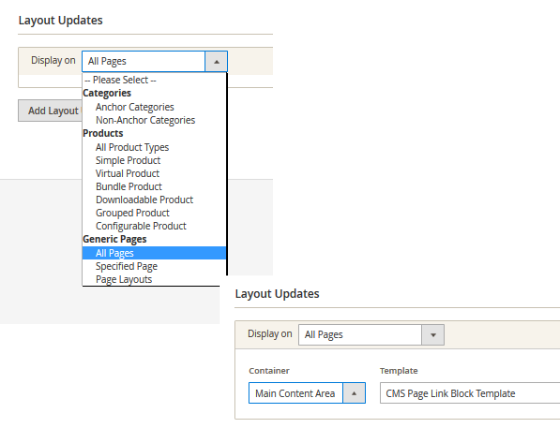
The repository code for these cases follows:
<?xml version="1.0" ?>
<!--
/**
* Copyright © 2015 Magento. All rights reserved.
* See COPYING.txt for license details.
*/
-->
<config xmlns:xsi="http://www.w3.org/2001/XMLSchema-instance"
xsi:noNamespaceSchemaLocation="../../../../../../../vendor/magento/mtf/Magento/Mtf/Repository/etc/repository.xsd">
<repository class="Magento\Widget\Test\Repository\Widget\LayoutUpdates">
<dataset name="all_pages">
<field name="0" xsi:type="array">
<item name="page_group" xsi:type="string">Generic Pages/All Pages</item>
<item name="block" xsi:type="string">Main Content Area</item>
</field>
</dataset>
<dataset name="on_category">
<field name="0" xsi:type="array">
<item name="page_group" xsi:type="string">Categories/Non-Anchor Categories</item>
<item name="for" xsi:type="string">Yes</item>
<item name="entities" xsi:type="string">category::default_subcategory</item>
<item name="block" xsi:type="string">Main Content Area</item>
</field>
</dataset>
<dataset name="for_cms_page_link">
<field name="0" xsi:type="array">
<item name="page_group" xsi:type="string">Generic Pages/All Pages</item>
<item name="block" xsi:type="string">Main Content Area</item>
<item name="template" xsi:type="string">CMS Page Link Block Template</item>
</field>
</dataset>
</repository>
</config>Configuration repository
The configuration repository stores predefined data sets for Magento configuration settings. It is the repository for the Magento_Config module and is named ConfigData.xml.
Let’s see the following example of configuration settings for Authorize.Net module <magento2>/dev/tests/functional/tests/app/Magento/Authorizenet/Test/Repository/ConfigData.xml.
<?xml version="1.0"?>
<!--
/**
* Copyright © 2015 Magento. All rights reserved.
* See COPYING.txt for license details.
*/
-->
<config xmlns:xsi="http://www.w3.org/2001/XMLSchema-instance" xsi:noNamespaceSchemaLocation="../../../../../../vendor/magento/mtf/Magento/Mtf/Repository/etc/repository.xsd">
<repository class="Magento\Config\Test\Repository\ConfigData">
<dataset name="authorizenet">
<field name="payment/authorizenet/active" xsi:type="array">
<item name="scope" xsi:type="string">payment</item>
<item name="scope_id" xsi:type="number">1</item>
<item name="label" xsi:type="string">Yes</item>
<item name="value" xsi:type="number">1</item>
</field>
<field name="payment/authorizenet/login" xsi:type="array">
<item name="scope" xsi:type="string">payment</item>
<item name="scope_id" xsi:type="number">1</item>
<item name="label" xsi:type="string"/>
<item name="value" xsi:type="string">PAYMENT_AUTHORIZENET_LOGIN</item>
</field>
<field name="payment/authorizenet/trans_key" xsi:type="array">
<item name="scope" xsi:type="string">payment</item>
<item name="scope_id" xsi:type="number">1</item>
<item name="label" xsi:type="string"/>
<item name="value" xsi:type="string">PAYMENT_AUTHORIZENET_TRANS_KEY</item>
</field>
<field name="payment/authorizenet/test" xsi:type="array">
<item name="scope" xsi:type="string">payment</item>
<item name="scope_id" xsi:type="number">1</item>
<item name="label" xsi:type="string">No</item>
<item name="value" xsi:type="number">0</item>
</field>
<field name="payment/authorizenet/cgi_url" xsi:type="array">
<item name="scope" xsi:type="string">payment</item>
<item name="scope_id" xsi:type="number">1</item>
<item name="label" xsi:type="string"/>
<item name="value" xsi:type="string">https://test.authorize.net/gateway/transact.dll</item>
</field>
<field name="payment/authorizenet/debug" xsi:type="array">
<item name="scope" xsi:type="string">payment</item>
<item name="scope_id" xsi:type="number">1</item>
<item name="label" xsi:type="string">Yes</item>
<item name="value" xsi:type="number">1</item>
</field>
<field name="payment/authorizenet/useccv" xsi:type="array">
<item name="scope" xsi:type="string">payment</item>
<item name="scope_id" xsi:type="number">1</item>
<item name="label" xsi:type="string">Yes</item>
<item name="value" xsi:type="number">1</item>
</field>
</dataset>
<dataset name="authorizenet_rollback">
<field name="payment/authorizenet/active" xsi:type="array">
<item name="scope" xsi:type="string">payment</item>
<item name="scope_id" xsi:type="number">1</item>
<item name="label" xsi:type="string">No</item>
<item name="value" xsi:type="number">0</item>
</field>
</dataset>
</repository>
</config>Path to the Authorizenet UI form in Admin is STORES > Configuration > SALES > Payment Methods > Authorize.net Direct Post.
This repository contains two data sets: authorizenet that covers seven fields, and authorizenet_rollback that covers one field.
Semantics of the field attributes:
field attribute |
Semantics | Value |
|---|---|---|
name |
Path to the Magento UI element | Example: payment/authorizenet/active. |
xsi:type |
Type of the field content | array |
Each field contains 4 items:
| Item name | Semantics |
|---|---|
scope |
Magento configuration section |
scope_id |
Magento scope identifier. UI representation is shown on the screenshot following this table. |
label |
Text represented in the UI field |
value |
Value of the field |
The following screenshot helps to understand the scope_id attribute.
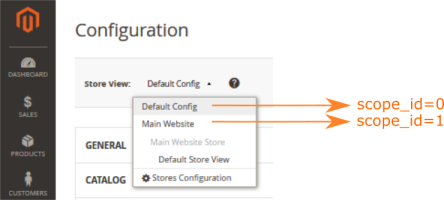
Let’s see the authorizenet data set in action. Fields defined in repository are in orange. Other fields are set in default values.
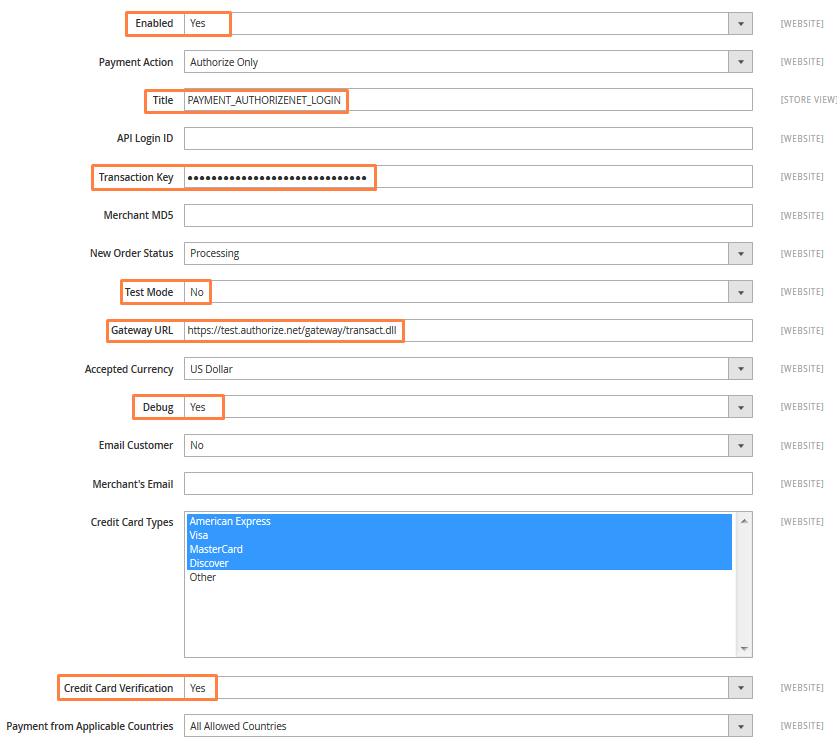
Merging repositories
The FTF enables you to split data sets among different modules. The configuration repository is a good example.
Modules that require configuration adjustment store ConfigData.xml in their Repository directory. All ConfigData.xml repositories have reference to the Config repository class. See the example on the following screenshot:
As you can see, the ConfigData.xml of the Magento_Authorizenet module and the ConfigData.xml of the Magento_Backend module have the same reference to the repository class; that is Magento\Config\Test\Repository\ConfigData.
ConfigData.php will be generated in <magento2>/dev/tests/functional/generated/Magento/Config/Test/Repository. This PHP repository will contain repository data sets from all Magento modules that have a ConfigData.xml repository.
To run the generator, enter the following command in your terminal:
php <magento2>/dev/tests/functional/utils/generate.php
The preceding is an example of repository merging. Using the approach from the example you can merge repositories for any other fixture, not Config only.
Data set replacement
You can modify your data set without changing the name of the data set. Simply use a replace attribute. For example,
<dataset name="customer_new_default" replace="default">
This node means that customer_new_default data set replaces default data set.
Let’s see a use case example. Assume that the Customer fixture in the Magento_Customer module has a repository with the default data set:
<config xmlns:xsi="http://www.w3.org/2001/XMLSchema-instance" xsi:noNamespaceSchemaLocation="../../../../../../vendor/magento/mtf/Magento/Mtf/Repository/etc/repository.xsd">
<repository class="Magento\Customer\Test\Repository\Customer">
<dataset name="default">
<field name="firstname" xsi:type="string">John</field>
<field name="lastname" xsi:type="string">Doe</field>
<field name="group_id" xsi:type="array">
<item name="dataset" xsi:type="string">General</item>
</field>
<field name="email" xsi:type="string">JohnDoe_%isolation%@example.com</field>
<field name="password" xsi:type="string">123123q</field>
<field name="password_confirmation" xsi:type="string">123123q</field>
</dataset>
</repository>
</config>
Later you installed a new module Magento_CustomerNew module that changed Customer fixture. You don’t want to change the default data set name in the test. Instead, you can simply replace the default data set, without changing the name:
<config xmlns:xsi="http://www.w3.org/2001/XMLSchema-instance" xsi:noNamespaceSchemaLocation="../../../../../../vendor/magento/mtf/Magento/Mtf/Repository/etc/repository.xsd">
<repository class="Magento\Customer\Test\Repository\Customer">
<dataset name="customer_new_default" replace="default">
<field name="firstname" xsi:type="string">John</field>
<field name="lastname" xsi:type="string">Doe</field>
<field name="email" xsi:type="string">JohnDoe_%isolation%@example.com</field>
<field name="new_field" xsi:type="string">Some value</field>
<field name="password" xsi:type="string">123123q</field>
<field name="password_confirmation" xsi:type="string">123123q</field>
</dataset>
</repository>
</config>
After the repository generation
php <magento2>/dev/tests/functional/utils/generate.php
you have the following code in the Customer repository (<magento2>/dev/tests/functional/generated/Magento/Customer/Test/Repository/Customer.php):
$this->_data['default'] = [
'firstname' => 'John',
'lastname' => 'Doe',
'email' => 'JohnDoe_%isolation%@example.com',
'new_field' => 'Some value',
'password' => '123123q',
'password_confirmation' => '123123q',
];
As you can see, a repository with the name default contains data from the customer_new_default repository.
Credentials and %isolation% in repository
Credentials are stored in an *.xml file that is specified in phpunit.xml.
You can find a template for credentials in <magento2>/dev/tests/functional/credentials.xml.dist.
Credentials always should stay invisible for security reasons. The FTF implicitly pastes credentials during the test run only. There are two ways to paste credentials:
- Using path. If a field in a repository has a
namethat matches fieldpathincredentials.xml, then the value of this field will be substituted for the value fromcredential.xmlduring the test. - Using placeholder. If a field in a repository has value wrapped in
% %that matches the value of thereplacefield attribute incredentials.xml, then the value of this field will be substituted for the value fromcredential.xmlduring the test.
Example with substitution by path
Assume, that you have the following credentials in credentials.xml.
<field path="carriers/ups/password" value="strong_password" />
<field path="carriers/ups/username" value="my_name" />
<field path="carriers/ups/access_license_number" value="20150825" />
<field path="carriers/ups/shipper_number" value="321852741789" />In the repository these fields can be defined as:
<field name="carriers/ups/password" xsi:type="array">
<item name="scope" xsi:type="string">carriers</item>
<item name="scope_id" xsi:type="number">1</item>
<item name="label" xsi:type="string"/>
<item name="value" xsi:type="string">CARRIERS_UPS_PASSWORD</item>
</field>
<field name="carriers/ups/username" xsi:type="array">
<item name="scope" xsi:type="string">carriers</item>
<item name="scope_id" xsi:type="number">1</item>
<item name="label" xsi:type="string"/>
<item name="value" xsi:type="string">CARRIERS_UPS_USERNAME</item>
</field>
<field name="carriers/ups/access_license_number" xsi:type="array">
<item name="scope" xsi:type="string">carriers</item>
<item name="scope_id" xsi:type="number">1</item>
<item name="label" xsi:type="string"/>
<item name="value" xsi:type="string">CARRIERS_UPS_ACCESS_LICENSE_NUMBER</item>
</field>
<field name="carriers/ups/shipper_number" xsi:type="array">
<item name="scope" xsi:type="string">carriers</item>
<item name="scope_id" xsi:type="number">1</item>
<item name="label" xsi:type="string"/>
<item name="value" xsi:type="string">CARRIERS_UPS_SHIPPER_NUMBER</item>
</field>During the test run these fields are filled with values from credentials.xml.
Example with replacement by replace
For example, you have the following credentials in credentials.xml:
<field replace="carriers_dhl_id_eu" value="123654987" />
<field replace="carriers_dhl_password_eu" value="my_dh1_pas$worD" />
<field replace="carriers_dhl_account_eu" value="8521236987452" />Then you should define repository fields as the following:
<field name="carriers/dhl/id" xsi:type="array">
<item name="scope" xsi:type="string">carriers</item>
<item name="scope_id" xsi:type="number">1</item>
<item name="label" xsi:type="string"/>
<item name="value" xsi:type="string">%carriers_dhl_id_eu%</item>
</field>
<field name="carriers/dhl/password" xsi:type="array">
<item name="scope" xsi:type="string">carriers</item>
<item name="scope_id" xsi:type="number">1</item>
<item name="label" xsi:type="string"/>
<item name="value" xsi:type="string">%carriers_dhl_password_eu%</item>
</field>
<field name="carriers/dhl/account" xsi:type="array">
<item name="scope" xsi:type="string">carriers</item>
<item name="scope_id" xsi:type="number">1</item>
<item name="label" xsi:type="string"/>
<item name="value" xsi:type="string">%carriers_dhl_account_eu%</item>
</field>When the test is run, credentials from credentials.xml are transferred to the defined fields.
%isolation% placeholder
You can use %isolation% placeholder where you want to put a random value. It is useful when you need a unique value, for example sku, that has to be unique each test cycle.
Some examples:
<field name="title" xsi:type="string">Cms Page Link %isolation%</field>
<field name="sku" xsi:type="string">sku_simple_product_%isolation%</field>
<field name="url_key" xsi:type="string">simple-product-%isolation%</field>All placeholders %isolation% will be replaced with mt_rand() function during the test run.
