Troubleshooting
This topic was updated due to the 2.0.2 MFTF release.
Having a little trouble with the MFTF? See some common errors and fixes below.
WebDriver issues
Troubleshoot your WebDriver issues on various browsers.
PhantomJS
You are unable to upload file input using the MFTF actions and are seeing the following exception:
[Facebook\WebDriver\Exception\NoSuchDriverException]
No active session with ID e56f9260-b366-11e7-966b-db3e6f35d8e1
Reason
Use of PhantomJS is not actually supported by the MFTF.
Solution
For headless browsing, the Headless Chrome has better compatibility with the MFTF.
Chrome
You are seeing an “unhandled inspector error” exception:
[Facebook\WebDriver\Exception\UnknownServerException]
unknown error: undhandled inspector error: {"code":-32601, "message":
"'Network.deleteCookie' wasn't found"} ....
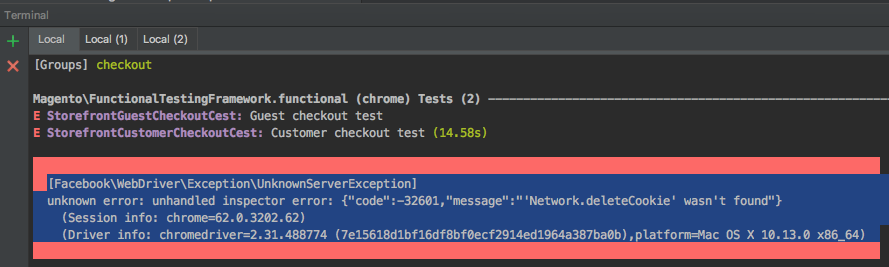
Reason
Chrome v62 is in the process of being rolled out, and it causes an error with ChromeDriver v2.32+.
Solution
Use ChromeDriver v2.33+ and Selenium Server Standalone v3.6.0+ in order to execute tests in Google Chrome v62+.
Firefox
Tests that use the moveMouseOver action cause an error when run locally.
Reason
There’s a compatibility issue with Codeception’s moveMouseOver function and GeckoDriver with Firefox.
Solution
None yet. Solving this problem is dependent on a GeckoDriver fix.