Pro architecture (legacy)
Each Pro plan project supports a total of eight environments that you can use to develop, test, and launch your store. To modify files on these remote environments, you must push changes from your local workspace using Git branches.
- Integration—Provides up to six environments, including the
masterbranch, deployed to Platform-as-a-Service (PaaS) containers. You deploy code from the Integrationmasterbranch to the Staging and Productionmasterbranches. - Staging—Provides a single environment and
masterbranch deployed to dedicated Infrastructure-as-a-Service (IaaS) containers. - Production—Provides a single environment and
masterbranch deployed to dedicated Infrastructure-as-a-Service (IaaS) containers.
To manage Staging and Production environment settings through the Project Web Interface for Pro projects created before October 23, 2017, you must request an update. If you do not request the update, you must use CLI commands or tickets to modify settings, variables, and routes.
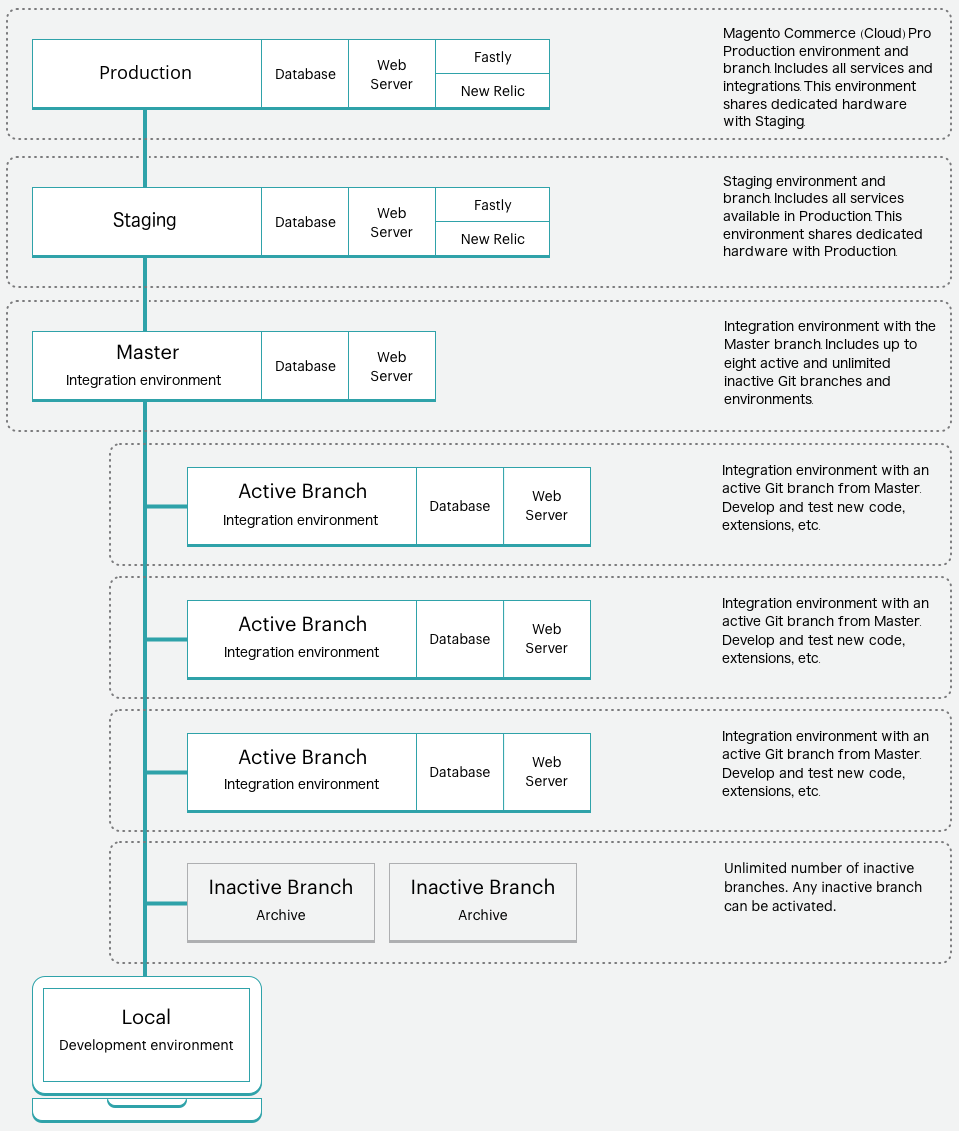
The following table summarizes the differences between environments:
| Integration | Staging | Production | |
|---|---|---|---|
| Supports settings management in the UI? | Yes | Not by default (requires an update) | Not by default (requires an update) |
| Supports multiple environments/branches? | Yes | No (master only) |
No (master only) |
| Uses YAML files for configuration? | Yes | Requires support ticket for deployment settings | Requires support ticket for deployment settings |
| Runs on dedicated IaaS hardware? | No | Yes | Yes |
| Includes Fastly, Blackfire, and New Relic? | No | Yes | Yes |
Integration environment
Developers use the Integration environment to develop, deploy, and test:
- Magento application code
- Custom code
- Extensions
- Services
The Integration environment runs in a Linux container (LXC) on a grid of servers known as Platform-as-a-Service (PaaS). It provides up to six environments, each as an active Git branch with the same name as the environment. Each environment includes a web server, database, and configured services to fully test your site.
The Integration environment does not support all services. For example, Fastly is not accessible in Integration.
Branches
You can have an unlimited number of inactive Git branches to store code, but to access, view, and test inactive branches you must activate them. Use the magento-cloud environment:activate command to activate the environment.
When you update your project to manage the Staging and Production environments through the Project Web Interface, all active and inactive branches continue as children of the master branch.
Developing in the Integration environment requires the following Git process:
- Clone the
masterbranch from the project environment to your local workspace - Create a new branch and develop on your local workspace
- Push code changes, which automatically build and deploy to the Integration environment for testing
We highly recommend testing every merchant and customer interaction in the Staging environment prior to deploying to the Production environment. See Prepare for local environment setup and Deploy your store.
Staging environment
The Staging environment provides a near-production environment to test your site. This environment includes all services used in the Production environment, including Fastly, New Relic, Blackfire, and search, and shares the same dedicated IaaS hardware as the Production environment.
Branches
The Staging environment contains a default master branch. You cannot branch from the Staging environment master branch. You must push code changes from the Integration environment master branch to Staging environment master branch.
When you update your project to manage the Production and Staging environments through the Project Web Interface, we create a branch from the Integration environment master branch called staging that contains all user access settings and environment variables for your Staging environment.
We highly recommend testing every merchant and customer interaction in the Staging environment prior to deploying to the Production environment. See Deploy your store and Test deployment.
Production environment
The Production environment runs your public-facing Magento single and multi-site storefronts. This environment runs on dedicated IaaS hardware featuring triple-redundant, high-availability nodes for continuous access and failover protection for your customers.
Branches
The Production environment contains a default master branch. You cannot branch from the Production environment master branch. You must push code changes from the Staging environment master branch to Production environment master branch.
When you update your project to manage the Production and Staging environments through the Project Web Interface, we create a branch from the Integration environment master branch called production that contains all user access settings and environment variables for your Production environment.
We highly recommend testing every merchant and customer interaction in the Staging environment prior to deploying to the Production environment. See Deploy your store and Go Live and launch.
Advantage of redundant hardware
Rather than running a traditional, active-passive master or a master-slave setup, Magento Commerce (Cloud) runs a triple-redundant, multi-master architecture where all three instances accept reads and writes. This architecture offers zero downtime when scaling and provides guaranteed transactional integrity.
Because of our unique, triple-redundant hardware, we can provide you with a set of three gateway servers. Most external services enable you to whitelist multiple IP addresses, so having more than one fixed IP address is not a problem.
These three gateways map to the three servers in your Production environment cluster and retain static IP addresses. It is fully redundant and highly available at every level:
- DNS
- Content Delivery Network (CDN)
- Elastic load balancer (ELB)
- Three-server cluster comprising all Magento services, including the database and web server
Backup and disaster recovery
Each production system cluster can withstand the loss of an entire server and all services running on it. A backup of your production system occurs automatically every six hours.
The coordinating agent that monitors your production system:
- Detects failures at the service level (for example, MySQL)
- Fully automates and coordinates recovery where an automated recovery is possible
Production technology stack
The Production environment has three virtual machines (VMs) behind an Elastic Load Balancer managed by an HAProxy per VM. Each VM includes the following technologies:
- Fastly for HTTP caching and CDN
- NGINX web server using PHP-FPM, one instance with multiple workers
- GlusterFS file server for managing all static file deployments and synchronization with four directory mounts:
varpub/mediapub/staticapp/etc
- Redis server, one per VM with only one active and the other two as replicas
- Elasticsearch for searching, Magento Commerce (Cloud) 2.1 and later
- Solr search is supported for Magento Commerce (Cloud) 2.0
- Galera database cluster with one MariaDB MySQL database per node with an auto-increment setting of three for unique IDs across every database
The following figure shows the technology used in the Production environment:
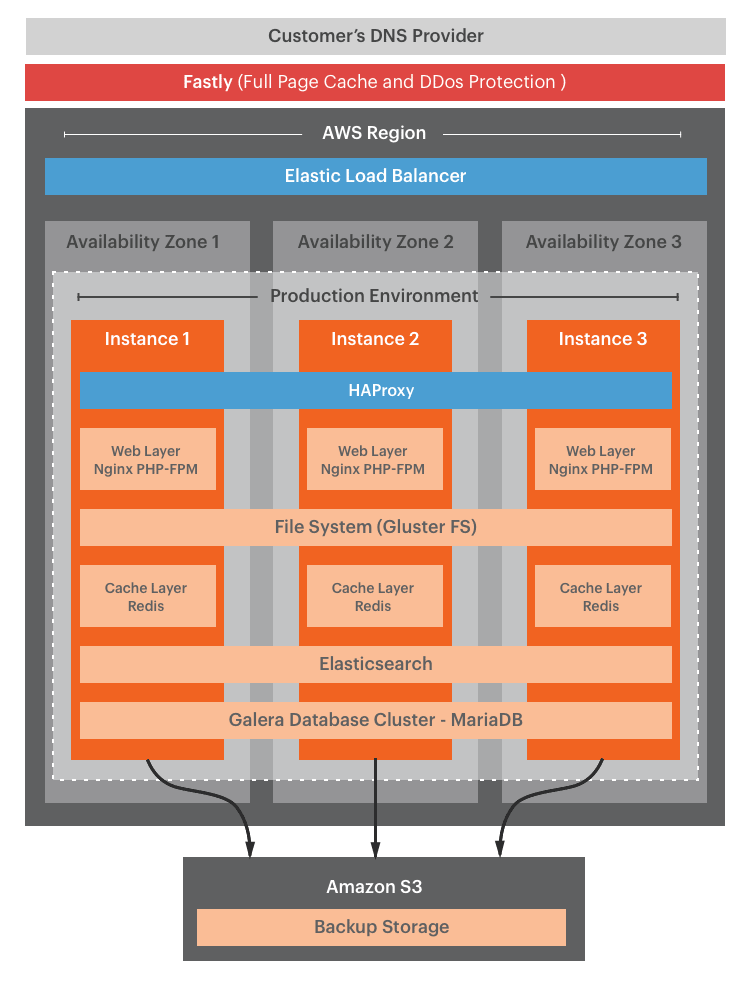
Magento Commerce seamlessly scales from the smallest 6 CPU cluster with 11.25GB of RAM to the largest 96 CPU cluster with 180GB of RAM. Our triple-redundant architecture means we can offer upscaling without downtime. When upscaling, we rotate each of the three instances to upgrade without downtime of your site.
In addition, extra web servers can be added to an existing cluster should the constriction be at the PHP level rather than the database level. This provides horizontal scaling to complement the vertical scaling provided by extra CPUs on the database level.
Services
Magento Commerce (Cloud) currently supports the following services:
- PHP
- MySQL (MariaDB)
- Solr (Magento 2.0.x)
- Elasticsearch (Magento 2.1.x and later)
- Redis
- RabbitMQ
Each service runs in a secure container managed in the project. Some projects include built-in services, such as the following:
- HTTP router (handling incoming requests, but also caching and redirects)
- PHP application server
- Git
- Secure Shell (SSH)
You can have multiple applications running in the same project. Building a microservice-oriented architecture with Magento Commerce is as easy as managing a monolithic application.
Software versions
Magento Commerce (Cloud) uses:
- Operating system: Debian GNU/Linux 8 (jessie)
- Web server: NGINX 1.8
This software is not upgradable but versions for the following software is configurable:
For Staging and Production environments, use Fastly for CDN and caching. We recommend installing the Fastly module 1.2.33 or later. See Fastly in Cloud.
Edit the following YAML files to configure specific software versions to use in your implementation.
.magento.app.yaml—application build and deploymentroutes.yaml—url processingservices.yaml—supported services
Prepare for development
To branch and develop your Magento store:
- Set up your local environment
- Clone the
masterbranch from the Project to your local workspace - Branch and develop in a new Git branch on your local workspace
- Push code to Git to build and deploy to an environment for testing